Requirements:
iPhone ready to be jailbroken
Warm Up:
My iPhone was 14.4.4 in iOS, the final version. It was not possible to jailbreak the phone with the latest version. So, I had to downgrade the phone. For this I had to turn the phone in recovery mode first:
-
Recovery Mode Steps:
- Volume up
- Volume down
- Power for more than 10 seconds
-
Installing Downgraded iOS:
- From ipws.me download latest signed version (here 14.4.2)
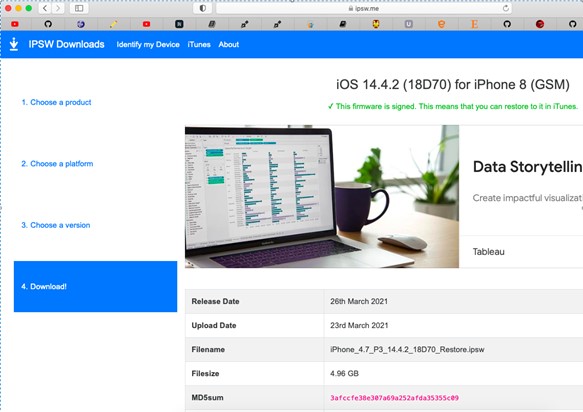
On iTunes click on “Restore” button when “Alt” key pressed. This will open file explorer. Here select ipws file you just downloaded and start restoring the phone.
Action:
-
Installing Checkra1n:
-
First on your iPhone:
Go to Settings -> Touch ID and Password. Here turn off password.
Then in Finder, click on you iPhone, select “Trust” (and confirm it on your device as well).
-
On your Macbook:
Open Checkra1n, check options “Allow untested iOS/iPadOS/tvOS versions” and “Skip A11 BPR check”
-
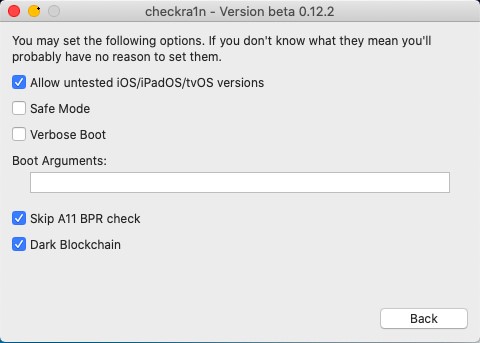
Now your device will be recognized by Checkra1n, start jailbreaking.
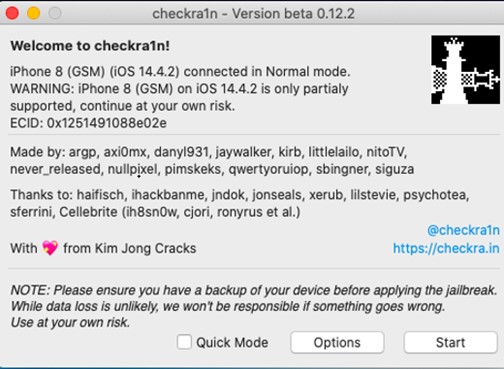
Knock out:
After Checkra1in installed, install Cydia.
On Cydia, install OpenSSH. Now you can connect your device as root with password “alpine”.
